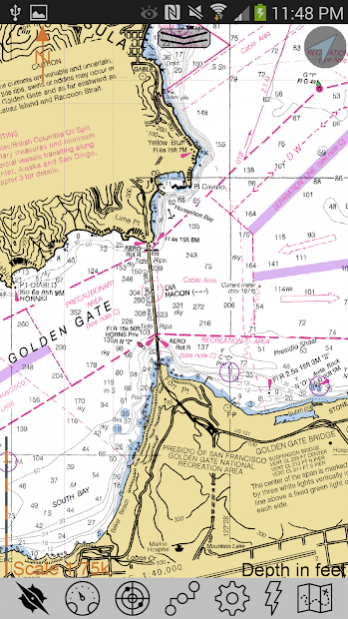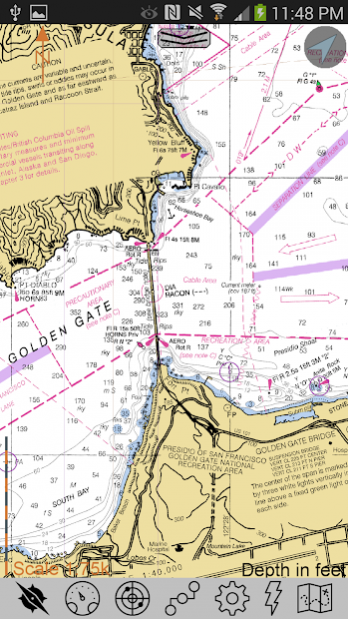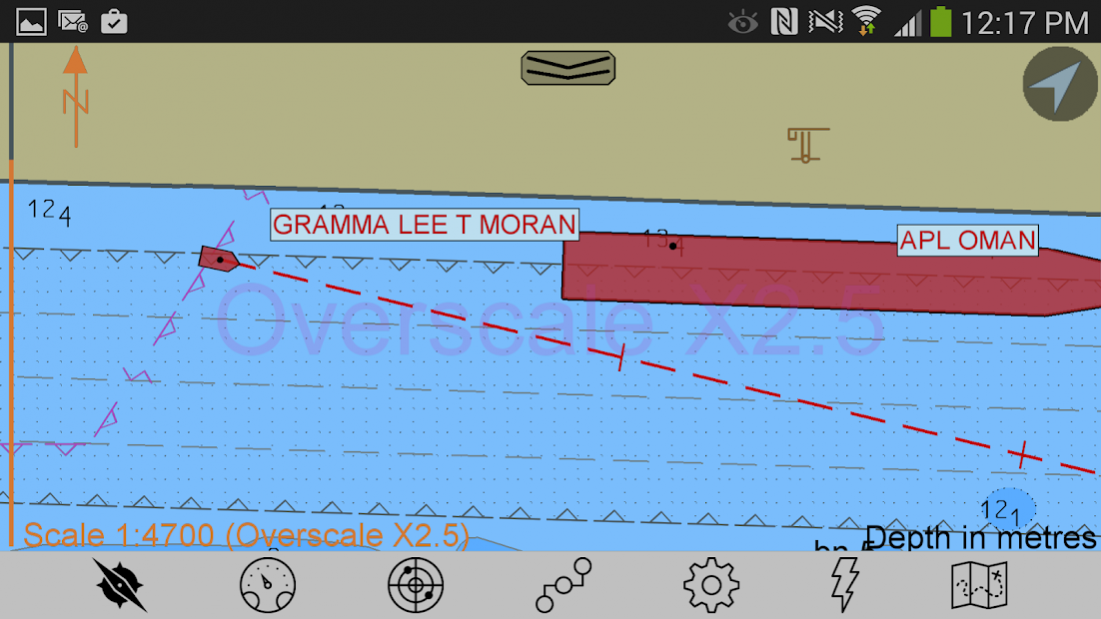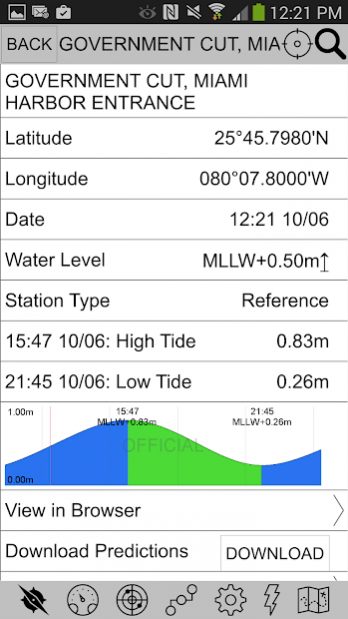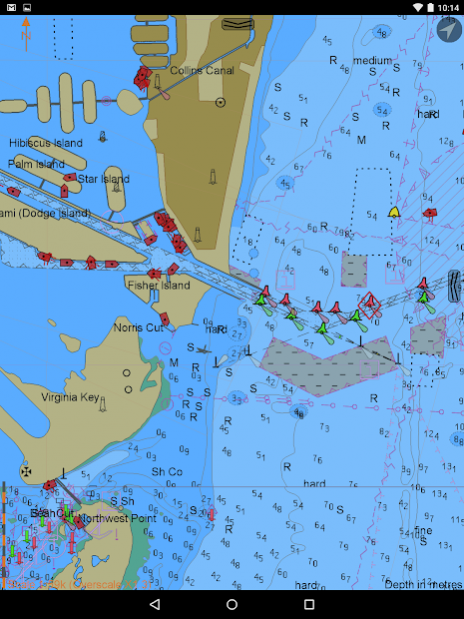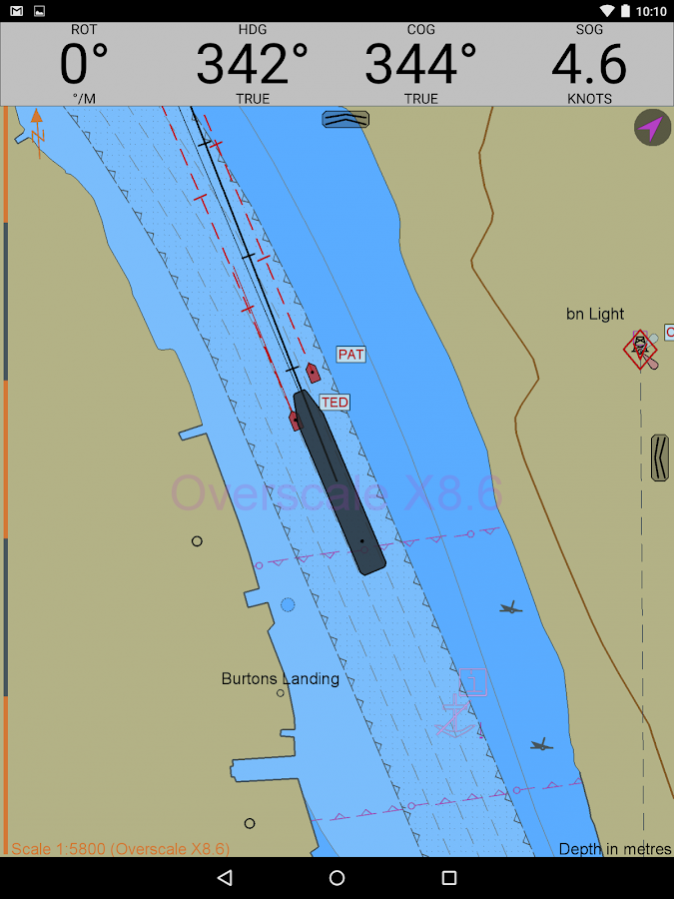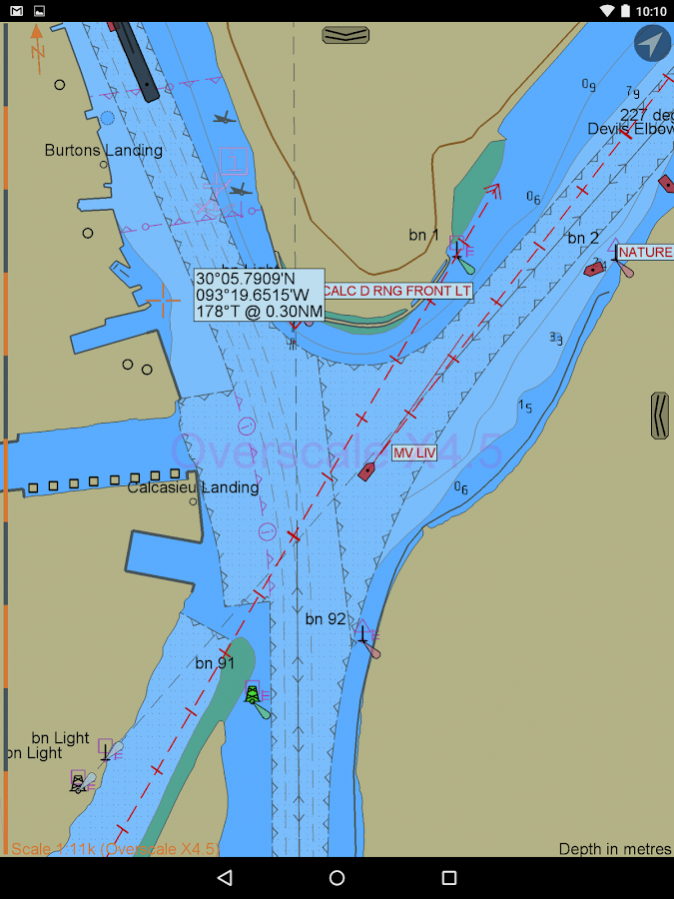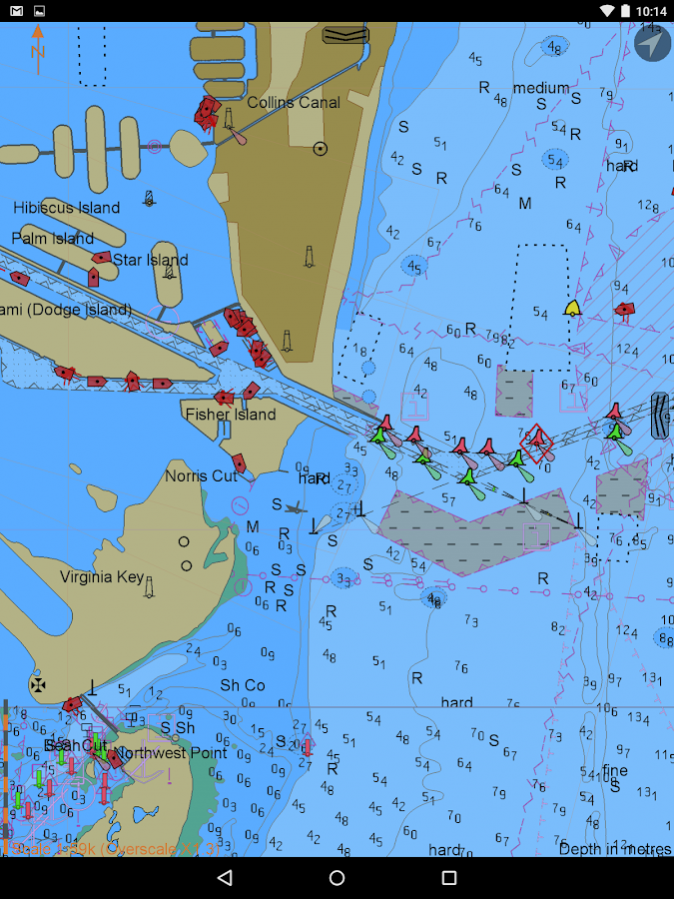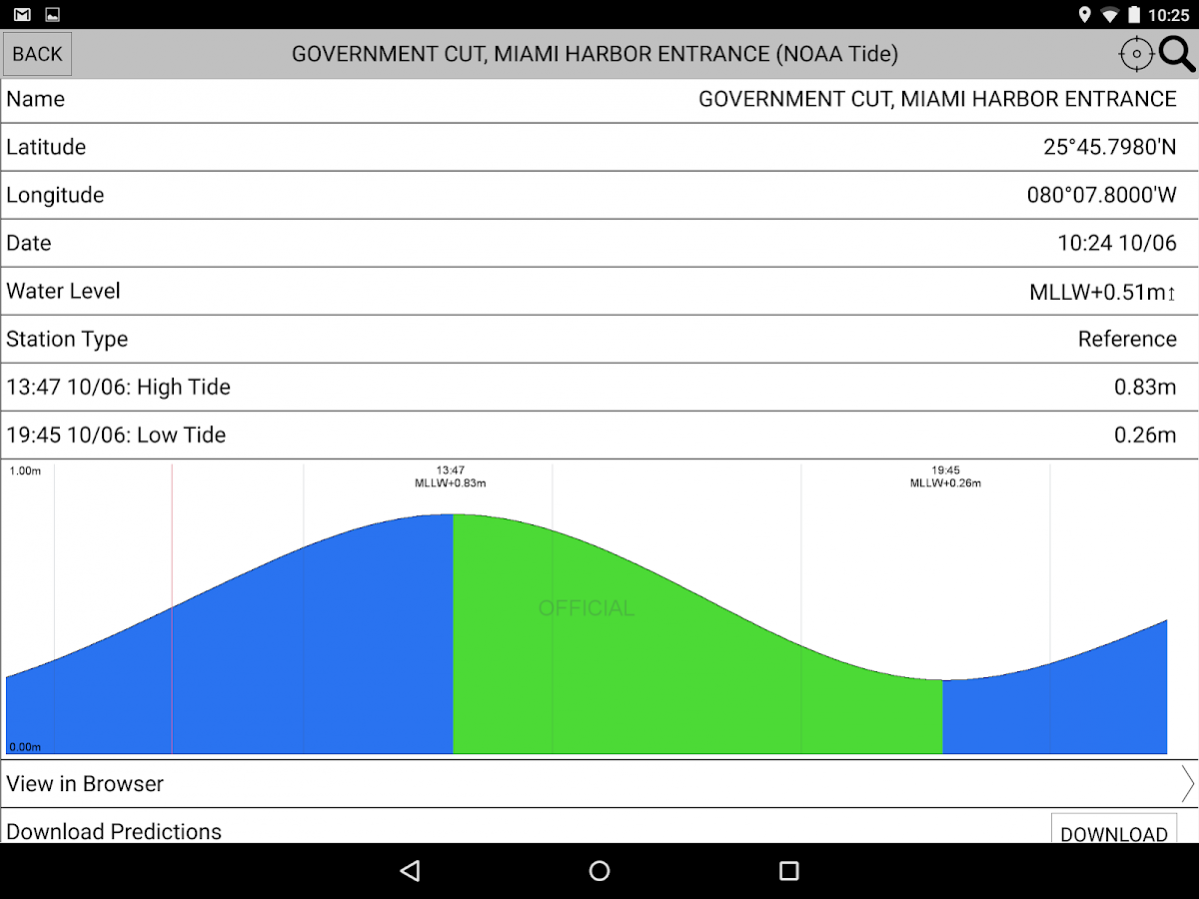SEAiq Pilot 4.9.15
Paid Version
Publisher Description
SEAiq Pilot is the premier app in the SEAiq family of chart plotters. It is designed especially for use by river/channel/harbor pilots. It includes support for loading vector charts in the S-57, S-63, iENC, and BSB/KAP formats and use of external NMEA/AIS over WiFi.
Features unique to SEAiq Pilot include:
* Support for official HO S-57/S-63 marine charts
* Adheres to IHO S-52 chart display standards
* Predicted vessel display (with ROT)
* Docking aids displaying distance/velocity to wharf fenders
* Vessel catalog
* Supports WiFi based AIS plugs and Portable Pilot Units
* NMEA/AIS record and playback
* Waypoints, routes, ETA, XTD, speed limits
* Route Meeting Point
* Visual CPA
* AIS "virtual boarding"
* Mariners tools: VRM, EBL, Mariners Notes, Clearing Lines
* And lots more...
Visit our web site http://seaiq.com to find out more
About SEAiq Pilot
SEAiq Pilot is a paid app for Android published in the Geography list of apps, part of Education.
The company that develops SEAiq Pilot is Sakhalin, LLC. The latest version released by its developer is 4.9.15. This app was rated by 8 users of our site and has an average rating of 3.4.
To install SEAiq Pilot on your Android device, just click the green Continue To App button above to start the installation process. The app is listed on our website since 2019-05-04 and was downloaded 444 times. We have already checked if the download link is safe, however for your own protection we recommend that you scan the downloaded app with your antivirus. Your antivirus may detect the SEAiq Pilot as malware as malware if the download link to com.seaiq.seaiq_pilot is broken.
How to install SEAiq Pilot on your Android device:
- Click on the Continue To App button on our website. This will redirect you to Google Play.
- Once the SEAiq Pilot is shown in the Google Play listing of your Android device, you can start its download and installation. Tap on the Install button located below the search bar and to the right of the app icon.
- A pop-up window with the permissions required by SEAiq Pilot will be shown. Click on Accept to continue the process.
- SEAiq Pilot will be downloaded onto your device, displaying a progress. Once the download completes, the installation will start and you'll get a notification after the installation is finished.